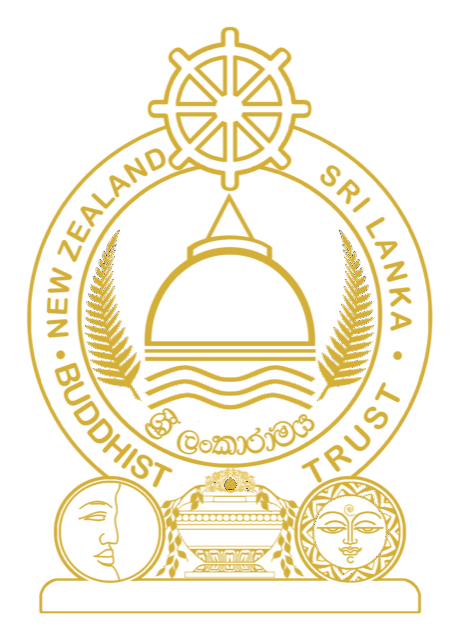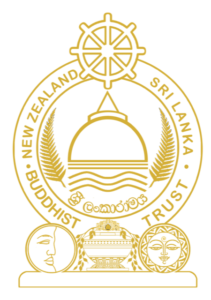Site
There is staging environment for updates named srilankaramaya.org. This has been setup as an WordPress staging environment, and a DNS entry is created under srilankaramaya.org domain.
Do not update the srilankaramaya.org site directly. Staging and site has to be kept in sync. Any direct updates done directly on site will be overwritten when stage is published next time.
- Go to hostinger and select websites
- Select srilankaramaya.org and then manage
- From left pane, select WordPress, and staging under that.
- From there select the Staging Admin Panel from main page/ towards right. You will be publishing changes from this screen too.
- Once happy with updates, select Publish from the same screen. This basically clones the staging to live site.
In case there is a major difference and want to keep what’s in the site, delete the staging and recreate it.
Access
Access for updates are given using WordPress users. Role based access for pages is limited, but good for posts and events. Frequently changing areas should be created as posts instead of pages to provide edit access to the owners of the area. Currently Mihindu Daham Pasela is created as a post than a page for this reason.
Image Sizes
Images: For blog posts, featured image is 1240 x 720 Pixels (1.72)
Images
Use the essentials grid
Media library and grid are different, after uploading media you have to add to the grid, with categories
Photo Names
For basic galleries, only way to filter photos is the name – prefix all photos with YYYYMMDD_Event_
Set the width or long side to 1920, that is the resolution in the website.
Use irfanview, select file->batch conversions and set the image size in advance, use the rename to add above prefix
Updating pages
When creating a page, it uses WordPress editor. This has features for a basic page, but if more features are needed go to Elementor.
Elementor and WordPress editors are not compatible, it is a one way ticket. Each page has setting for WordPress as well as Elementor if used the Elementor. Usually the right pane is for WordPress level settings, and the Elementor tools are on left.
Pages without right side articles
Change the inherited widget ‘side bar …’ hide.
Menus
Go to menus by visit site and then selecting menu from ‘Sri Lankaramaya’ in top bar
Either add the path for the page, or create using add to the menu
Url # means there is no link, just to have a title item.
Other
Home page newest articles are a static paragraph
Can remove the testimonials widget and put an event list
Social Media
To change social medial links go to ThemeRex options from Theme menu